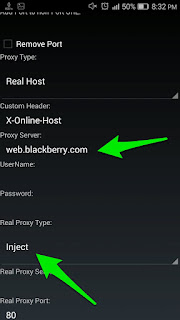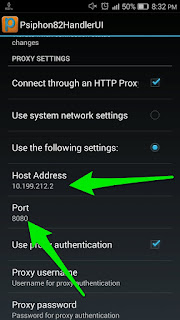1. The AVG Mobile AntiVirus Security
This is one of the best and top rated Android Antivirus that comes with lot of security features. This is a free antivirus Android app to protect your Android phones or tables from any kind malware or virus. This is a real time app scanner also that help to scan and identify risky apps and protects your devices from any kind threats.
Key Features of AVG Mobile AntiVirus Security
¶ Easy to install and configure
¶ Scan apps, identify and remove risky apps
¶ Real time security protection
¶ Help to find lost/stole Android devices with the help of Google Maps
¶ Lock apps
¶ Keep safe and secure personal data
¶ Identify and kill tasks that slow your device
¶ Save battery life
¶ Browse web safely
¶ Over 100,000,000 times downloaded
¶ Rating: 4.4 out of 5
2. AVAST Mobile Security & Antivirus
The AVAST Mobile Security & Antivirus is a best and free Android antivirus app that comes with ultimate security protection. This app will help to protect your Android device from any kind malwares, virus or unwanted phishing attempts. This is also a top rated and top downloaded app for Android user to keep their Android device data safe and secure.
Key Features of AVAST Mobile Security & Antivirus
¶ Various security tools like virus and malware scanner, app locker, safe web browser etc.
¶ Protect from any kind phishing attempts
¶ Find lost devices
¶ Remote lock feature
¶ Recommend antivirus app by Android Authority
¶ Data recovery feature
¶ Wifi security feature
¶ Rating: 4.4 out of 5
3. 360 Security – Antivirus Boost: The 360 Security
Antivirus Boost is also a free Android Antivirus app comes with various security feature for Android mobile users. This antivirus trusted by over 640 million users because it protects their phones, data and documents. It is really easy to install and configure this app that saves your mobile battery life.
Key Features of 360 Security – Antivirus Boost
¶ Optimize background apps and identify risky apps
¶ Clean junk files and save memory
¶ Help to save battery power
¶ Scan apps and documents to identify malwares or virus
¶ App lock feature help to protect your privacy
¶ Real time protection feature
¶ Size: 9.6MB
¶ Requires Android version: 2.2 or Up
¶ Rating: 4.5 out of 5
4. CM Security Antivirus AppLock
The CM Security Antivirus AppLock is a user friendly antivirus app to protect your Android phone or Tablet. This app help to identify and delete malwares or virus from your Android device easily and quickly. The AppLock feature also help to lock any app or image gallery to safe your privacy.
Key Features of CM Security Antivirus AppLock
¶ Hide any image from image gallery
¶ Automatically take photo who try wrong password two times or more
¶ Safe app locker with more than 27 languages
¶ Real time security protection
¶ Safe web browsing
¶ Clean junk file and boost memory
¶ Power saver
¶ Anti-Theft feature to find lost/stolen phone
¶ Scan everything of your phone
¶ Rating: 4.7 out of 5
5. Avira Antivirus Security
The Avira Antivirus Security helps to keep your mobile or tablet free from malware or virus. The real time security feature and app scan feature help to identify threat and remove them. The app lock feature comes with latest app security feature to protect your data and privacy.
Key Features of Avira Antivirus Security
¶ Automatically scan apps and data
¶ Identify risky app or data and remove them
¶ Remote lock feature
¶ Save battery power
¶ Automatically blacklisted unwanted call, sms or email
¶ Rating: 4.3 out of 5
6. Norton Security and Antivirus
The Norton Security and Antivirus is world famous antivirus app for mobile or tablet for free. This antivirus automatically scan and remove app that have malwares or risky for your privacy. The remotely SMS feature help to lock your lost or stolen phone or tablet easily.
Key Features of Norton Security and Antivirus
¶ You can also use premium version for better security
¶ Anti-malware features powered by Norton Mobile Insight
¶ Automatically lock device after too many login attempts
¶ Find lost/stole device with the help of Google Maps
¶ Requires Android Version: 2.3 or Up
¶ Rating: 4.4 out of 5
Get the Norton Antivirus App here
7. Kaspersky Internet Security
The Kaspersky Internet Security another popular and top downloaded free and best antivirus app for Android device. The app comes with superior and real time anti-theft protection to protect your privacy and data.
Features of Kaspersky Internet Security
¶ Automatically scan and detect harmful app
¶ Anti-theft protection to lock your phone and app
¶ Cloud-enabled protection
¶ Protect from unwanted call, SMS or email
¶ Alarm feature to protect your device from lost or stolen
¶ Requires Android Version: 2.3 or Up
¶ Rating: 4.6 out of 5
8. Antivirus Free-Mobile Security
If you searching for a free and professional Android antivirus app then the Antivirus Free-Mobile Security is ideal one for you. This is a lightweight antivirus app which help to save your batter power for a long time. The ultimate security feature automatically scan and detect harmful app and remove them.
Features of Antivirus Free-Mobile Security
¶ Lightweight, fast and professional
¶ security app
¶ Low battery consumption
¶ Real time protection
¶ App and file scan feature
¶ Rating: 4.3 out of 5
9. Antivirus for Android
If you are searching for a lightweight and fast running Antivirus app for your device then Antivirus for Android is perfect one. The app comes with user friendly interface and easy to use feature. This is an ideal app for new Android users.
Key Features of Antivirus for Android
¶ Easy to install and configure
¶ Suitable for any device; mobile or tablet
¶ Fast scanning feature
¶ Low memory requires to run this app
¶ Requires version: 2.1 or up
¶ Rating: 4.2 out of 5
10. Lookout Security & Antivirus
The Lookout Security & Antivirus is my last recommended Best and Free Android Antivirus App that you can use on any Android device to keep it safe. Air protecting feature help to scan and identify harmful app or file and remove them automatically.
Feature of Lookout Security & Antivirus
¶ Locate your lost/stole phone with the help of registered email
¶ Real time security feature
¶ Backup and download feature
¶ Rating: 4.5 out of 5