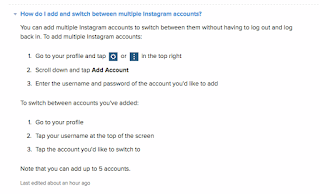Have you Deleted all your WhatsApp chat History messages on your iPhone 5/4S/4/3GS?
Are you looking or a way to Retrieve your deleted whatsapp chat history messages? Then this post is for you.
WhatsApp has gained widespread popularity and it seems as if accidental deletion of chat history on WhatsApp is becoming a common problem for most iPhone users.
For example, you wanted to click "Add a conversation shortcut" on WhatsApp but instead you tapped "Delete chat" under that option. And you clicked "Yes" without knowing! In result, your WhatsApp chats will be gone leaving you with no record.
The worst part of it is when you go to WhatsApp official website asking for message recovery help, you will only get the statement that they can't retrieve any deleted messages for you since your WhatsApp conversation history is not stored on their server.
Well, the good news is that if you are using WhatsApp version 2.10.1, you can restore your WhatsApp chat history via iCloud backup, in the condition that you have a backup of your chats in iCloud backup. Otherwise you must use a third party iOS data recovery service to help you recover all the WhatsApp messages from iPhone.
Now lets get down concerning the tutorial on how to recover WhatsApp chats from iCloud backup or with iOS data recovery program, you can simply refer to the steps in the following article.
Method to Recover Deleted WhatsApp Messages on iPhone 5/4S/4/3GS
Step 1. Connect your iPhone to PC
Step 2. Scan your iPhone for deleted WhatsApp chat history
Step 3. Preview and recover WhatsApp chat history on your iPhone
Feel free to ask your questions where you don't understand using our comment box
Watch a youtube video on How to recover Whatsapp chat history on Iphone
Please Don't forget to share this post.
Are you looking or a way to Retrieve your deleted whatsapp chat history messages? Then this post is for you.
WhatsApp has gained widespread popularity and it seems as if accidental deletion of chat history on WhatsApp is becoming a common problem for most iPhone users.
For example, you wanted to click "Add a conversation shortcut" on WhatsApp but instead you tapped "Delete chat" under that option. And you clicked "Yes" without knowing! In result, your WhatsApp chats will be gone leaving you with no record.
The worst part of it is when you go to WhatsApp official website asking for message recovery help, you will only get the statement that they can't retrieve any deleted messages for you since your WhatsApp conversation history is not stored on their server.
Well, the good news is that if you are using WhatsApp version 2.10.1, you can restore your WhatsApp chat history via iCloud backup, in the condition that you have a backup of your chats in iCloud backup. Otherwise you must use a third party iOS data recovery service to help you recover all the WhatsApp messages from iPhone.
Now lets get down concerning the tutorial on how to recover WhatsApp chats from iCloud backup or with iOS data recovery program, you can simply refer to the steps in the following article.
Method to Recover Deleted WhatsApp Messages on iPhone 5/4S/4/3GS
Step 1. Connect your iPhone to PC
Step 2. Scan your iPhone for deleted WhatsApp chat history
Step 3. Preview and recover WhatsApp chat history on your iPhone
Feel free to ask your questions where you don't understand using our comment box
Watch a youtube video on How to recover Whatsapp chat history on Iphone
Please Don't forget to share this post.