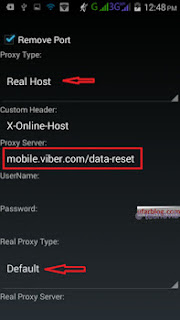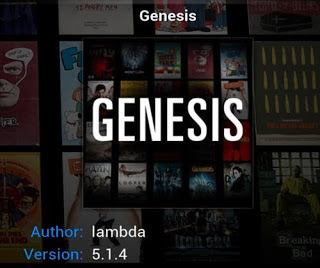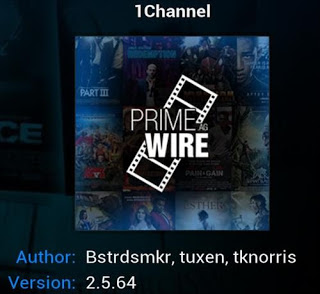Here, We are going to teach you on "How to get your Blackberry connected to your Pc to browse the Internet" in a simpler way
Steps On How To Connect Your Blackberry To Your Computer
>>First of all, connect your BlackBerry’s USB cable to the phone and to your computer. Open the BlackBerry Desktop Software on your computer.
>>Proceed by clicking on “Tools” >> select “Mobile Internet Settings.” Select your mobile phone provider from the drop-down menu next to “Profile,” and enter any requested information from your provider. Click “Add custom profile” if you do not see your carrier’s name, and manually enter the provider’s information. Click “OK” when finished.
>>Now go back to the main page of the BlackBerry Desktop Software and select “Tools.” Click “Start Mobile Internet” followed by “Connect” to begin the connection. That’s all.
You may need to contact your mobile service provider for configuration information when setting up your profile. In addition, you need to enable tethering on your mobile plan.